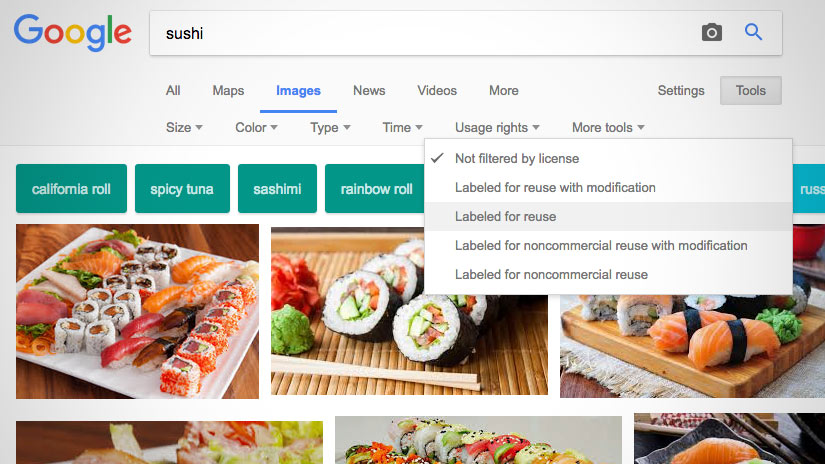There’s a whole internet out there filled with great images which you could use on your website or blog — all for the taking! But, hold on there. That’s just what many bloggers seem to believe, but the truth is another matter completely.
You can’t go searching for pics to use in your blog posts and just grab anything you see. Most of those images are copyrighted. Granted, it isn’t very likely the rightful owners will find out that your enthusiasm for their work is so great you just had to add them to your blog. But if they did, they would be in the right and you would be in the wrong.
The solution: Go searching for images which are okay for you to use.
Google Images has filters which do their best to limit search results for your query to images that are free to use. You can find these under the Tools button above the search results.
After pressing it, more options will appear. One of them being Usage rights. Twirl that down and select Labeled for reuse.
Do you want to modify the image? Then select Labeled for reuse with modification.
Can’t find what you need and want to broaden your search? Well, you could if you plan to use the photo for a non-commerical purpose, like a blog entry. If that’s the case, then select Labeled for noncommerical use.
Google offers a number of other filters which help you track down what you need as far as size, color and type of image.
If you ever forget how to get to Google Images, just go to the usual Google page and search. After the results load, you’ll see a toggle link near the top which will limit your search to images only.
One final bit of advice: Google’s heart is in the right place, but that doesn’t mean that it’s filters always get it right. It’s quite possible that an image here and there could be misidentified as being free to use, so use caution when it’s for something important.
Also, it would be proper of you to give credit to your fellow content creator by listing his site in smaller type at the end of your post.